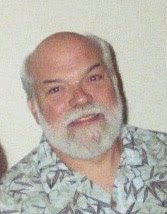
I have noticed that some of my friends are not really aware of just how email works. This isn't really necessary -- as long as it works the way one "expects". It only becomes a problem when it does NOT work the way that it is expected.
Email starts out the same way as paper mail. It has an address and it has a letter (or body). It may even include some type of contents (attachment). The actual format of an email body is only important for a corporate systems administrator -- you'll probably never have to worry about it. The way attachments are carried may be of interest but, once again, it will work for you or it won't work for you. One popular method is MIME (Multipurpose Internet Mail Extensions) which allows mixing various types of files (photos, movies, music, text, etc.) within the same email file.
An address consists of a user id an "at" sign and a mail server name. A server is a computer which provides services to other computers (possibly in addition to providing services to someone directly using the computer). These services can be acting as remote data servers or it can be as a mail server. A mail server acts as a post office with each individual user id acting to identify an individual post office box. Popular mail servers include gmail.com, att.net, verizon.net, charter.net, yahoo.com, and aol.com. These people-readable, "friendly", names are actually translated into machine-friendly numbers (such as 103.56.113.114) by a system of other servers which provide domain name services (DNS). These machine addresses are used by the Internet Protocol (IP) network to route messages to the correct servers.
Most mail servers act as a "post office" for many different user ids. However, it is always possible for you to have a computer in your own home that acts directly as a mail server for your own domain name. When you send mail to someone, it is routed to the mail server for that address. The computer that acts as the mail server may be located anywhere -- Ohio, Paris, London, Florida, Washington state, or wherever. The mail will stay on that server until someone "picks it up" and then deletes it (or the mailbox capacity is exceeded). The important point is that, for most people, the email actually exists on some other computer that may be far away.
In order to pick up your email, you have two basic options. You can use a browser (or other program) to connect directly to your mail server and read/delete/send mail. Or you can use a mail program (such as Outlook, Thunderbird, Mac Mail, or AOL) to connect to the mail server and download the mail on the server to the computer upon which you are typing. At the point of downloading, there are still two copies of the email -- one on the mail server and one on your local computer. However, this is a waste of storage space, so most mail programs give you various options (under "options" or "preferences" usually) to delete the copy of the email on the mail server. This can be done immediately, in three days, in a week, or an arbitrary interval.
And now you have your email and can deliberate on a thoughtful response.
http://technoglot.blogspot.com
